Welcome to the official download page for Pokemon Emerald Imperium! Here, you can find both the latest and older versions of the game available for download. This page will always try to give you the quickest and most up-to-date download links.
Pokemon Emerald Imperium Download
| Game | Info |
|---|---|
| Game Name | Pokemon Emerald Imperium |
| Developer | iriv24 |
| Genre | RPG |
| Region | USA |
| Platform | Game Boy Advance |
| Rom Size | 17.6 MB |
| Base Rom | Emerald |
| Released on | Janaury 24, 2025 |
| Latest Version | 1.3.1 |
| Last Updated | September 04, 2025 |
| Game Status | Full Game |
You can download Pokemon Emerald Imperium from this page and play it on different platforms like Android, Windows, Mac, and more, as long as they support GBA. You can also use GBA emulators to play the game.
Pokemon Emerald Imperium Rom Download
The latest version of the game is 1.3.1, and you can download it from the link below:
| Game | Size | Langauge | Game |
|---|---|---|---|
| Pokemon Emerald imperium v1.3.1 | 17.6 MB | English | Mediafire |
| Pokemon Emerald imperium v1.3.1 | 17.6 MB | English | Mega |
Previous Versions
| Game | Size | Langauge | Game |
|---|---|---|---|
| Pokemon Emerald imperium v1.3 | 17.6 MB | English | Mediafire |
| Pokemon Emerald imperium v1.3 | 17.6 MB | English | Mega |
| Pokemon Emerald imperium v1.2 | 17.6 MB | English | Mediafire |
| Pokemon Emerald imperium v1.2 | 17.6 MB | English | Mega |
| Pokemon Emerald imperium v1.1 | 18 MB | English | Mediafire |
| Pokemon Emerald imperium v1.1 | 18 MB | English | Mega |
Pokemon Emerald Imperium BPS Patch Download
| Version | Size | Language | Game |
|---|---|---|---|
| 1.3.1 | 25.8 MB | English | Google Drive |
| 1.3 | 25.8 MB | English | Google Drive |
| 1.2 | 25.7 MB | English | Google Drive |
| 1.1 | 26 MB | English | Google Drive |
| 1.0 | 26 MB | English | Google Drive |
For step-by-step instructions on how to patch the game, please read this page for detailed guidance.
What’s new in Version 1.3.1
Some of the highlights for 1.3.1 include:
- Adding Kartana to the Shoal Cave / Victory Road Summoner
- Fixing the enemy Silvally’s in the Hot House all being Normal types
- Fixing a tile on Route 109 that would let the player walk on water
- Fixing the player not being able to get on the Ferry to get Deoxys, Latios/Latias, and Mew after receiving the tickets from Wally in Victory Road
- QoL improvements such as being able to access the Pokedex page from the summary screen by pressing the Start button, changing the order that the 2nd Nurse displays Natures for changing using the Options menu, more options for sorting Items in the Player’s Bag, and more
Save files will carry over, but only in-game saves will carry over. Save states never carry over between patches! Please use the in-game save before patching, and make a back-up copy and keep it somewhere safe to make sure you don’t accidentally delete your data!
Warning (if updating your game from below v3.0 to v3.0 or the latest): The location of some Items and NPCs have changed for this verion, so if you do update in the middle of a run, depending on exactly where you are in your save, it is possible to miss out on stuff, but we did our best to avoid this!
Also Check: Full Changelog
How to Install Pokemon Emerald Imperium
To install and play Pokemon Emerald Imperium on platforms like Windows, Android, and iPhone, you’ll need to use an emulator, as this game is a ROM hack of Pokemon Emerald. Here’s a simple guide for each platform:
Installing on Windows:
Step-by-Step Instructions:
- Download a GBA Emulator:
Choose a GBA emulator for Windows, like VisualBoyAdvance (VBA-M) or mGBA. - Download the Pokemon Emerald Imperium ROM:
Download the ROM from the link above. - Run the Game:
Open your chosen emulator (VisualBoyAdvance or mGBA).
Load the ROM file (it will be named something like “Pokemon Emerald Imperium.zip”).
Start playing!
Installing on Android:
Step-by-Step Instructions:
- Download a GBA Emulator for Android:
Download a gba emulator like Myboy, John GBA, Pizza Boy, etc from the Google Play Store. - Download Pokemon Emerald Imperium:
Download the ROM from the link above. - Load the ROM:
Open the emulator app.
Find the ROM on your device and load it in the emulator.
Start playing Pokemon Emerald Imperium!
Installing on iPhone (iOS):
Step-by-Step Instructions:
- Download a GBA Emulator for iOS:
Install an emulator like Delta or GBA4iOS. These emulators aren’t available on the App Store but can be downloaded from trusted sources like AltStore or iEmulators. - Follow the instructions to install the emulator:
- Delta Emulator (via AltStore)
- GBA4iOS (via iEmulators)
- Download the ROM:
Download Pokemon Emerald Imperium from the link above. - Start Playing:
Open the emulator, load the ROM, and enjoy playing Pokemon Emerald Imperium!
Conclusion
We’ve done our best to guide you on how to download and play the game on different devices like Windows, Android, and iPhone. If you still have any questions, feel free to ask in the comments, and we’ll be happy to help. We hope you enjoyed this guide, and if you did, please share it with your friends who are also playing the game!
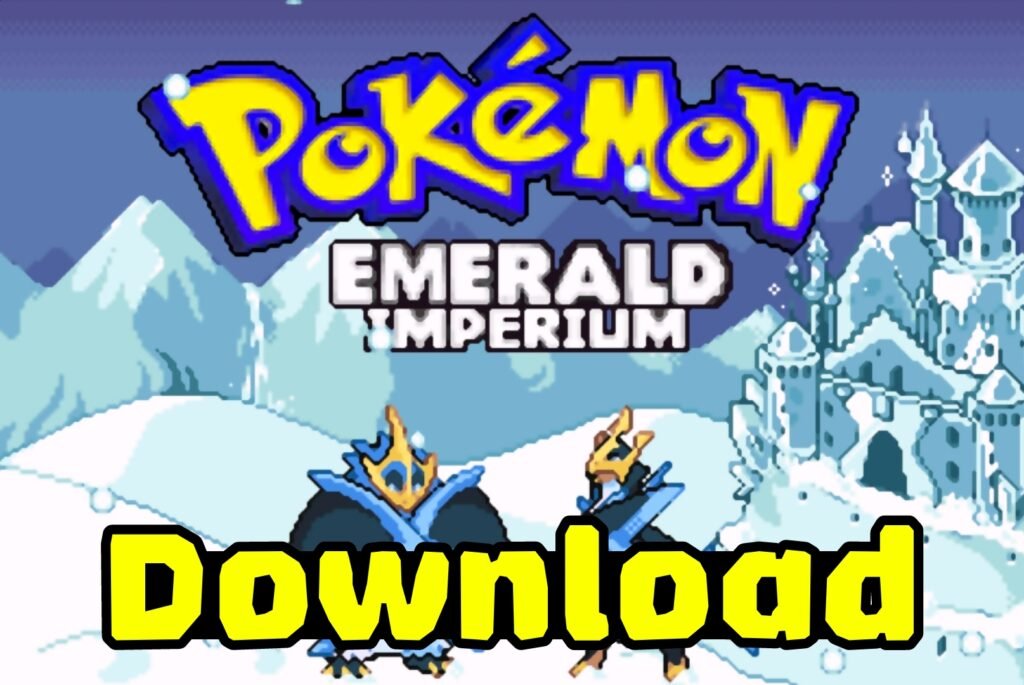
16 Comments
Where’s the link
This game is excellent. Even on “Easy” it is refreshingly challenging. The changes and upgrades, giving new level up moves (like triple arrow to blaziken), all are excellent. And then the small jokes—the move description for Discharge with the Office joke. Well done.
In my opinion you are not right. I am assured. I suggest it to discuss.
if we download the latest update, can we still resume our game? or do we have to start from the beginning?
you can update your game to continue playing
how
How to I turn off the pokenav search feature Off???
How can we update the game to newest version?
Please make Blaziken ability speed boost. Thank You. And Thank you too for making such an amazing game, I can only play in Gameboy so I can’t really access from gen 4-9 so thank you!
how to transfer data from version 1.1 to 1.2?
just rename the new game file with excatly the previous one
Isn’t working for my gba spkai emulator on psp :/
it works for me but lag a lot…
Is it possible to run it on a modded dsi? I put it on my sd card but it won’t load
awesome
What the fuck just happen bro fix your game it just broken it not working it failed files